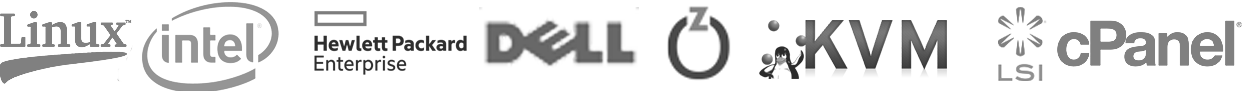WHM: Create user for cPanel
If you have just installed cPanel and you want to access it, you need to create user first.
How to create cPanel user:
Login to WHM using root credentials:
https://<your_server_ip>:2087 or https://<your_server_ip>/whm
Select "Create a New Account"
Fill all the necessary fields and press "Create" at the bottom of the page.
Now when user is created you can login to cPanel using url:
https://<your_server_ip>:2083 or https://<your_server_ip>/cpanel
Was this answer helpful?
Also Read
Powered by WHMCompleteSolution