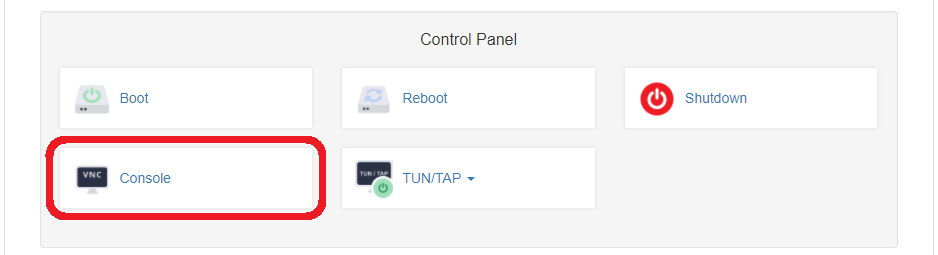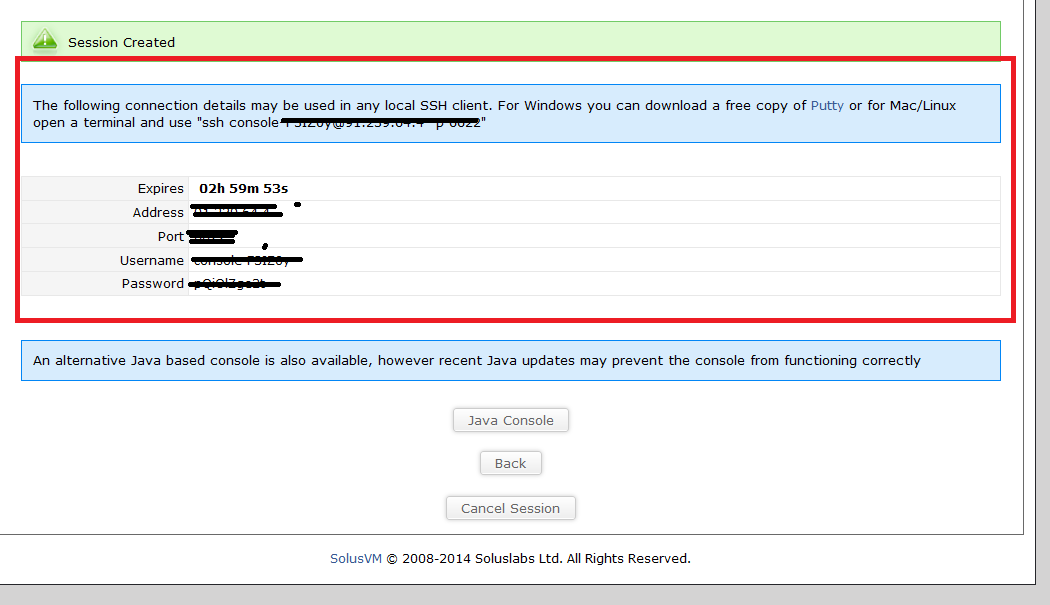Serial Console
The Serial Console is a SolusVM feature that enables an SSH connection in case you misconfigure your firewall or stop ssh service, for example.
Note that for serial console is working properly java must be installed and enabled in your browser. (http://www.java.com/en/download/index.jsp)
There are two ways to use the Serial Console:
1st way
- Login to Client Area using the link below:
https://billing.vpsget.com
Use the email and password you've entered during registration in VPSGet.
- Click "Services" > "My Services"
- You will see your virtual private servers.
Press "View Details" at the right of the server whose serial console you want to use.
- Press on "Console" > "Create Session". Session window should appear.
Use the password shown in upper side of session window.
2nd way
- Login to SolusVM CP by clicking on "Control Panel" in the client area:
It is also possible to login to SolusVM CP using the link below:
https://control.vpsget.com:5656/login.php
Use the credentials you've got in ''Your Virtual Private Server details" email. If you can't find your credentials create a support ticket to resolve it.
- You will see your virtual private servers. Press "Manage" button at the right of the server whose serial console you want to use.
- Select "Serial Console" in a left side. When console is loaded press "View Connection Settings" to see login/password and enter the console.
Once the session will be created you'll be able to access your VPS using any SSH client or using browser Java plugin.
You'll se the login details and Java console options on the next screen:
Was this answer helpful?
Also Read
Powered by WHMCompleteSolution