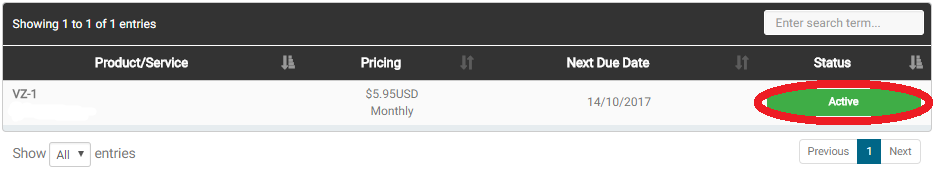Bandwidth/Memory usage in SolusVM
There are 2 ways of accessing SolusVM. From the client area and directly.
1st way (from the client area):
- Login to Client Area using the link below:
https://vpsget.com/clientarea.php
Use the email and password you've entered during registration in VPSGet.
- Click "My Account" > "My Services"
You will see your virtual private servers.
- Click on any server from the list to get in administration area.
2nd way (direct):
- Login to SolusVM CP. the link below:
https://control.vpsget.com:5656/login.php
Also you can clilck on "SolusVM CP" in "Client Area"
Use the credentials you got in ''Your Virtual Private Server details" email. If you can't find your credentials create a support ticket to resolve it.
- Select the VPS and press Manage.
You can see the Bandwidth, Disk and Memory usage displayed and the Control Menu.
For example you can select Statistics
Choose the time period an you will see the following graphs: Traffic, Load, Memory.
Was this answer helpful?
Also Read
Powered by WHMCompleteSolution