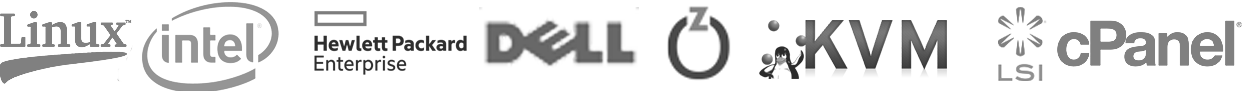Set hostname
Set host name on Centos:
/etc/sysconfig/network
HOSTNAME="mycomputer"
/etc/hosts wrote:127.0.0.1 mycomputer.mydomain.local mycomputer
check it with
hostnamehostname --fqdnhostname -a
Was this answer helpful?
Also Read
Powered by WHMCompleteSolution