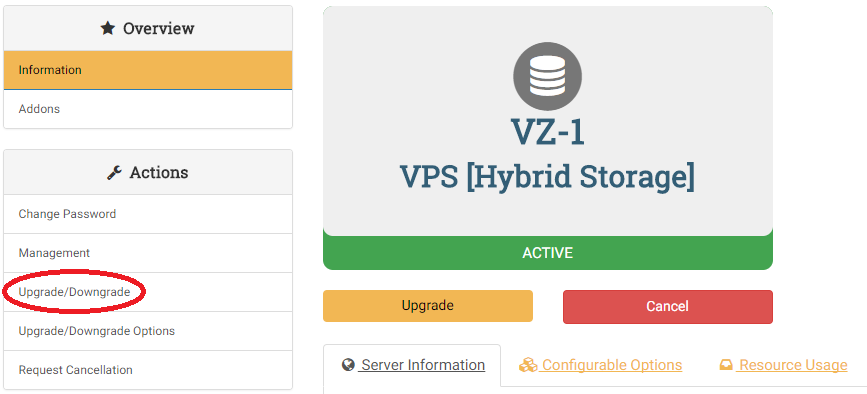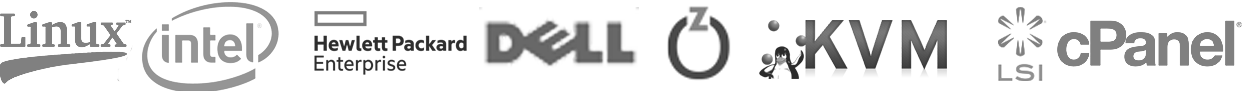Upgrade/Downgrade VPS Plan
NOTE: The Shared Hosting packages could be updated in the same way.
- Login to VPSGet client area:
https://vpsget.com/clientarea.php
Use the email and password you've entered during the registration.
- Go to My Account -> My Services
- Select the product
- Go to Upgrade/Downgrade
- Select the plan that you want to upgrade/downgrade to
- Proceed and go to payment gateway
- We do not charge any additional fee for the upgrade/downgrade
- Upgrade/Downgrade does not affect your OS, there will be no data loss, reboot or outage.
Was this answer helpful?
Also Read
Powered by WHMCompleteSolution