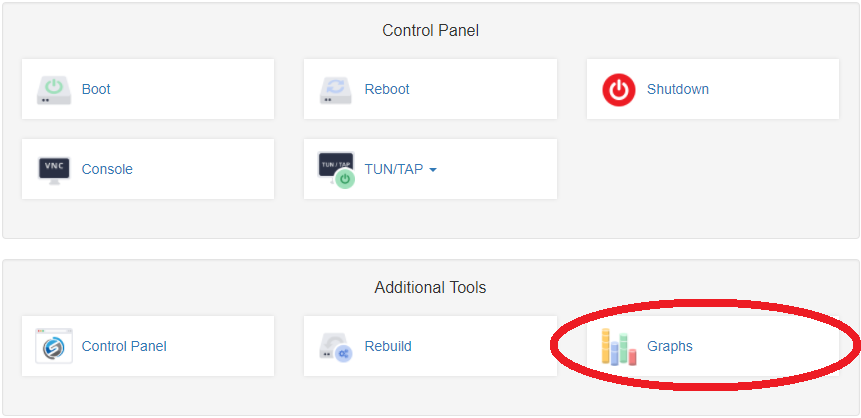Viewing graphs (Traffic/Load/Memory usage) in client area
- Login to Client Area using the link below:
https://vpsget.com/clientarea.php
Use the email and password you've entered during the registration.
- Click "My Account" > "My Services"
You will see your virtual private servers.
- Click on any server from the list to get in administration area.
Press the "Graphs" button
You will see something like this:
Was this answer helpful?
Also Read
Powered by WHMCompleteSolution