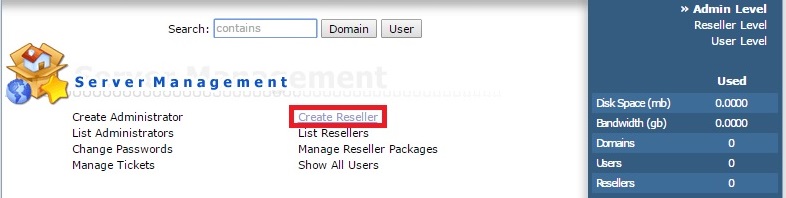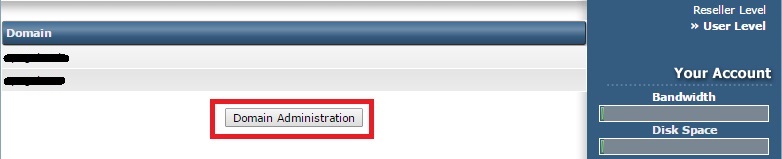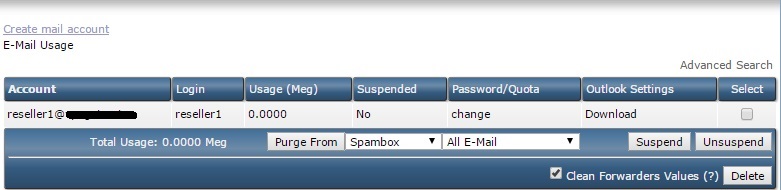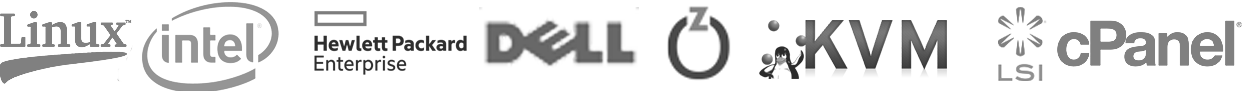DirectAdmin
Login
Use the next link for DA access:
<Your_IP>:2222
user admin.
The password for admin user you can specify in SSH:
#passwd admin
How To Add Domains
If you want to add a new domains you need to have some User and Reseller. For adding new reseller, log onto DirectAdmin panel and create a new Reseller Package.
Press on Manage Reseller Packages:
When the package will be created, press on Create Reseller:
New menu will be appear. In a field domain enter domain which you want to add:
For adding a few domains, go to List Resellers>>Your Reseller. Login as your reseller and change Access Level to User Level.
Click on Domain Setup:
Press on Add Another Domain, enter values and press Create. A new domain will be created.
How To Upload WebsiteLog in as User (look Adding Domains paragraph). After this press on Files:
Go to public_html directory:
Press on Upload files to current directory:
Browse files which you want to upload and click on Upload.
If you have a few domains, this link will lead you to default domain directory. You can click on Up a Level twice for changing domain directory:
You also can change the default domain. Click on User Level and go to Domain Administration:
Then select some domain and click on Set as Default:
Your default domain will be changed. Also for uploading files you can use FTP or SCP. For adding new FTP account go to FTP Management and click on Create FTP account:
You can also use SCP instead of FTP. SCP is secure and use SSH port for connection. If you are using Windows you can use WinSCP.
How To Create MailboxesSwitch the access level to User (look Adding Domains paragraph). After this click on E-mail Accounts:
Click on Create mail account:Enter values of your account and press Create. New mailbox will be added. To login in directadmin webmail, select any manager:
For SMTP authentication you can use IMAP-server port: 143 and SMTP-server port 25 or 587. Also you can allow TLS encryption.
If you have some problem with SMTP, try to open /etc/exim.conf and change the line:
hostlist relay_hosts = net-lsearch;/etc/virtual/pophosts
to
hostlist relay_hosts = 127.0.0.1
Private nameservers
1. Log onto your registrar's control panel and register child nameservers.
2. Assign the IP of your server to the newly created nameservers.
Please note that full propagation might take some time (up to 24 hours).
Once your private nameservers have propagated, you can use DirectAdmin for managing DNS records.
NOTE:
The best practice is to create separate user for each domain. (*otherwise you'll be not allowed to use ssl certs for all of your domain and also there will be email inbox problem appear)
If you created some email account under admin account using "User access level" -you should chnage password (if you need) for this email account only under admin.
If you created some email account under logged-in DA user - you should change password/manage this email account only as this logged in user.
Otherwiose you'll get "emprty" mailbox problem and else you can lost your emails.
Was this answer helpful?
Also Read
Powered by WHMCompleteSolution