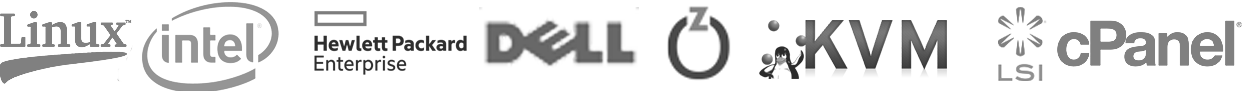Backing up VPS from the inside
This guide will show you how to backup your vsp/container "from the inside vps".
First of all create a directory in which you will backup your container.mkdir /backup
Below command creates an archive named ctbackup.tar.gz in folder you have created earlier.
tar -zcvpf /backup/ctbackup.tar.gz --directory=/ --exclude=proc --exclude=sys --exclude=dev/pts --exclude=backup .
The backup can be sent to remote server:
scp ctbackup.tar.gz user@host:/path/to/copy
To extract files type:
tar -C /path/to/extract -zxvpf ctbackup.tar.gz
Was this answer helpful?
Also Read
Powered by WHMCompleteSolution