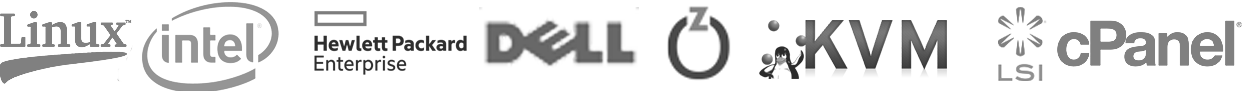Changing mac address in VMware
In Centos:
1. Edit old mac HWADDR=XX:XX:XX:XX:XX:XX in the file /etc/sysconfig/network-script/ifcfg-eth0.
2. Check the file /etc/udev/rules.d/70-persistent-net.rules. Make sure it has no sections with old mac. If it has, delete them.# PCI device 0x1022:0x2000 (pcnet32) (custom name provided by external tool)SUBSYSTEM=="net", ACTION=="add", DRIVERS=="?*", ATTR{address}=="XX:XX:XX:XX:XX:XX", ATTR{type}=="1", KERNEL=="eth*", NAME="eth0"# PCI device 0x1022:0x2000 (pcnet32)SUBSYSTEM=="net", ACTION=="add", DRIVERS=="?*", ATTR{address}=="YY:YY:YY:YY:YY:YY", ATTR{type}=="1", KERNEL=="eth*", NAME="eth1"Delete first section with old mac and change "eth1" to "eth0" in second section.
3. Check links
cd /sys/class/netls -lip link set dev eth1 name eth0This will change link from eth1 (old nic) to eth0
4. Restart network
service network restart
Was this answer helpful?
Also Read
Powered by WHMCompleteSolution