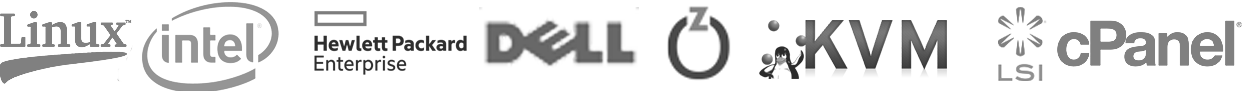Disabling selinux
Selinux annoying you? Get it out!
How to disable selinuxOpen its config file
nano /etc/selinux/configSet
SELINUX=disabledinstead of
SELINUX=enforcingReboot your system and forget about selinux ;)
Was this answer helpful?
Also Read
Powered by WHMCompleteSolution