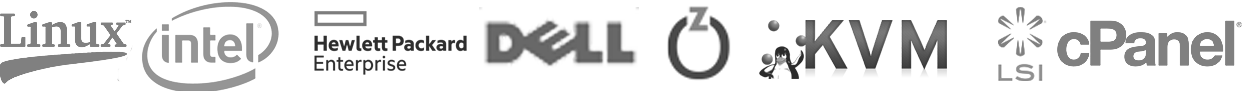NFS on Centos 6
How to install NFS on Centos 6
yum install nfs-utils nfs-utils-libSet nfs to start at boot and start services
chkconfig nfs onservice rpcbind startservice nfs startAdd the directory you want to share to /etc/exports
/home 1.2.3.4(rw,sync,no_root_squash,no_subtree_check)1.2.3.4 is IP which is allowed to mount shared folder
rw allows to read-write the folder
sync confirms requests to the shared directory only once the changes have been committed.
no_subtree_check prevents the subtree checking.
no_root_squash allows root to connect to the designated directory
Once you have added shared folder run following command to export settingsexportfs -aLook your current file system
df -hSetting up client
yum install nfs-utils nfs-utils-libCreate folder for mounting file system
mkdir -p /mnt/nfs/homeMount file system
mount 2.3.4.5:/home /mnt/nfs/home2.3.4.5 is IP of server with shared file system.
Was this answer helpful?
Also Read
Powered by WHMCompleteSolution