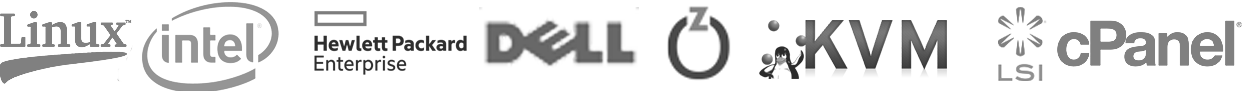Why do my emails go to SPAM folder?
We will show here an essential tips for making your mail server more trusted than it currently is.
1. Make sure that IP of your server is not in known blacklists. To find them (blacklists), just type "blacklist check" in Google.
2. Set MX record in the domain's control panel.
3. Mail server must be properly configured. Make sure that hostname in the config file is not "example.com" or similar, it must match MX record.
4. Set Reverse DNS record so that the mail handler can be verified by IP.
5. Set SPF record
6. Set DKIM signature and DMARC policy.
---------------------------------------------------
All the mentioned records are DNS records which can be set in your domain's control panel.
If you have set our name servers for the domain (ns1.vpsget.com and ns2.vpsget.com), DNS records can be set in SolusVM control panel.
How to do this: https://billing.vpsget.com/knowledgebase/42/dns-records.html
How to set reverse DNS record: https://billing.vpsget.com/knowledgebase/28/create-rdns-ptr-record.html
How to set DKIM, DMARC and SPF for postfix: http://wiki.vpsget.com/index.php/DKIM_with_postfix
---------------------------------------------------
If you have a questions, feel free to contact our support team for assistance: https://billing.vpsget.com/submitticket.php
Was this answer helpful?
Also Read
Powered by WHMCompleteSolution