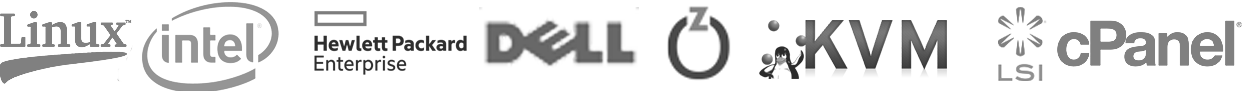Changing ssh port
How to change ssh port.
Open the file /etc/ssh/sshd_config with your favourite text editor. For example:nano /etc/ssh/sshd_config
Find the string which defines the port and edit it:
# What ports, IPs and protocols we listen for
Port 22
Now restart sshd service
service sshd restart
Make sure you have a new ssh port opened in your firewall.
Was this answer helpful?
Also Read
Powered by WHMCompleteSolution