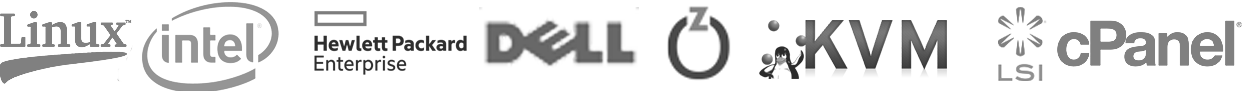WHM/cPanel license issue
You have ordered a license and see a next warn: "Trial License
This copy of cPanel & WHM is for trial use and will expire at the end of the trial period. You will need to upgrade to a paid copy of cPanel & WHM to continue using the software after that period."
Here is suggestion from buycpanel.com
If you are seeing trial license message then first of all you need to check if the IP is having active license or not?
you can check it right from : http://verify.cpanel.net/
If it is showing active, you need to sync the license with cPanel server by using command with "root" user only:
# /usr/local/cpanel/cpkeyclt
if license get synchronized without giving any error and still you are getting trial license message then the possibility of incorrect Base(Main) IP :
you will need to check main(base) IP address with the command below with the "root" user only:
# lynx -dump http://www.cpanel.net/showip.cgi
If the base IP address shows different IP then either you need to change base IP with the help of your service provider or you need to change the cPanel license to your base IP address which can be done right from : https://www.buycpanel.com/changeip.php
Was this answer helpful?
Also Read
Powered by WHMCompleteSolution