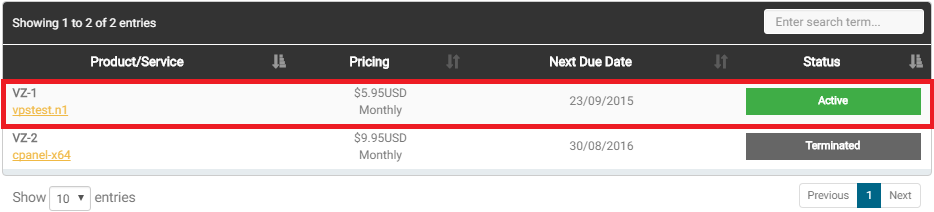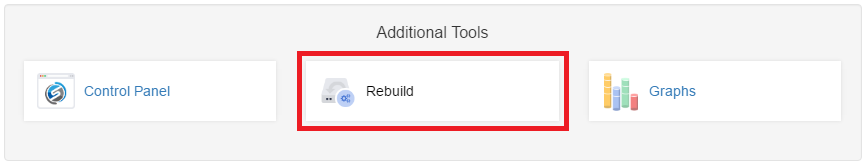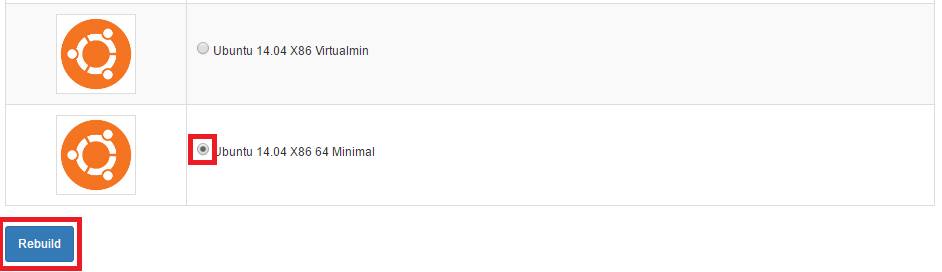How to reinstall OS at your VPS [deprecated SolusVM Panel]
You can reinstall OS at your vps in few minutes.
Please note that reinstalling OS will overwrite all data at Your VPS!
There are two options for reinstalling OS.
Option 1
Log in to the client area.
Click on "SERVICES":
Select the server you'd like to rebuild:
Scroll down an press "Rebuild":
Select the prefered OS from the list and press "Rebuild":
Wait a few minutes and that's it.
-----------------------------------------
Option 2
Near the "Rebuild" button shown above you can find the "Control Panel" button:
or use this derect link:https://control.vpsget.com:5656/login.php
Use the credentials you have got in ''Your Virtual Private Server details" email. If you cant find your credentials create a support ticket to resolve it.You will see your virtual private servers. Press "Manage" button near server you want to reinstall OS for:
- In "Controls Section" under "General" tab press "Reinstall" button
- You will see a list of available OS. Select one you need and press "reinstall" at the bottom of the screen.
- Confirm the action
- Usually it takes a 1-2 minutes to complete this operation but depending on Linux distro it may take up to 5 minutes and 1-2 reboots.