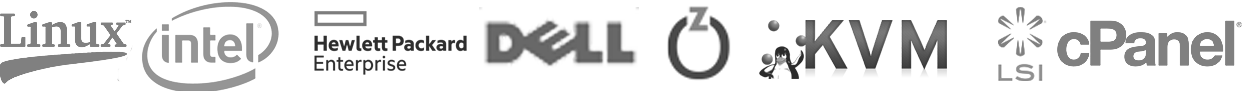FTP
First of all make sure you have the ports 20-21 opened in your firewall. If not, you can do so with the following commands:
iptables -t filter -A OUTPUT -p tcp --dport 20:21 -j ACCEPTiptables -t filter -A INPUT -p tcp --dport 20:21 -j ACCEPTiptables-save >/etc/sysconfig/iptablesservice iptables restartHow to install ftp server on Centos.
Install ftp server:
yum install vsftpdEdit the config file /etc/vsftpd/vsftpd.conf. It is recommended to set the following strings like shown below:
anonymous_enable=NOascii_upload_enable=YESascii_download_enable=YESUser root is not allowed to connect to ftp server by default for security reason. So create a new user, for example "user":
useradd userpasswd userEnable vsftpd to start at boot
chkconfig vsftpd onStart vsftpd service
service vsftpd startNow your ftp server is operational and you can access it with ftp client like filezilla
User "user" has access to its home directory only, but if you want to open more directories you can do so by adding symlinks. For example you want to share a folder /files with user "user":ln -s /files /home/userNow we have a folder /home/user/files which is actually a link to /files. Now set permitions to the folder /files. In order to grant full access to this folder issue following:
chmod 777 /filesHow to install ftp server on Debian.
Install ftp server:
aptitude install proftpdUser root is not allowed to connect to ftp server by default for security reason. So create a new user, for example "user":
adduser userNow your ftp server is operational and you can access it with ftp client like filezilla. Proftpd is set to start at boot by default.
In order to adjust the configuration to your needs, edit the /etc/proftpd/proftpd.conf file.How to install ftp server on Ubuntu.
Install ftp server:
apt-get install vsftpdIf you're getting error:
root@test:~# apt-get install vsftpdReading package lists... DoneBuilding dependency tree... DoneE: Unable to locate package vsftpddo following:
apt-get updateIn order to adjust the configuration to your needs, edit the /etc/proftpd/proftpd.conf file. To allow anonymuos connections, edit following lines:
anonymous_enable=Yes#local_enable=YESTo deny anonymous connections, edit following lines:
anonymous_enable=NOlocal_enable=YESTo disable write-protection, uncomment following line:
write_enable=YESIn case when anonymous connections are disabled you should create a new user because user root is not allowed to connect to ftp server by default for security reason. To create a new user "user" enter the command:
adduser userNow your ftp server is operational and you can access it with ftp client like filezilla. vsftpd is set to start at boot by default.