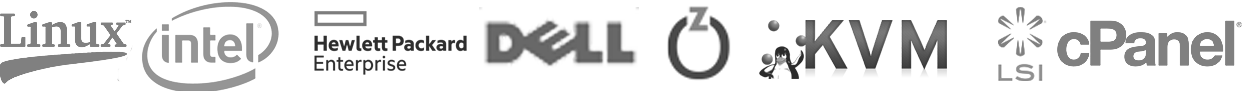How to connect to your VPS using SSH
Secure shell(ssh)is a network protocol for secure data communication with your server.
We describe how to connect to your vps using ssh from Windows OS.
If you on MAC/Linux you can use built-in "Terminal" for it (type "ssh <ip>" or "ssh root@<ip>" in Terminal and enter password on request).
How to use ssh
To connect to your server use ssh client like putty(the most usable free ssh client). You can use any other ssh client , for example SecureCRT is really gr8 if you need to manage a lot of linux hosts but it;s not for free.
1. Download putty and run it.
2. In a window appeared enter your server IP or domain name, ssh port (22 by default).
3. Press "Open".
Enter username, for example: root.
Enter password.
Note that putty does not show password entering process, you will not see anything like "*******" but don't worry and continue.
Press enter. If login is successful, you will be connected like below: