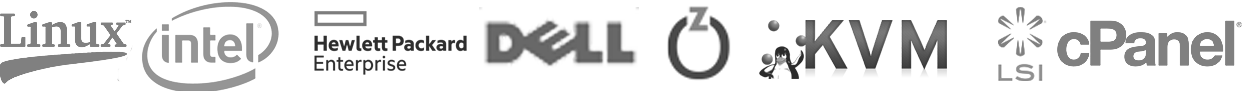LXDE + xrdp
How to install Lightweight X11 Desktop Environment (LXDE) on Ubuntu.
apt-get updateapt-get install lxdeNow when we have installed lxde, let's install xrdp
apt-get install xrdpRestart your sysrem
rebootNow you have Lightweight X11 Desktop Environment installed and operational. You can use remote desktop client to access it via rdp.