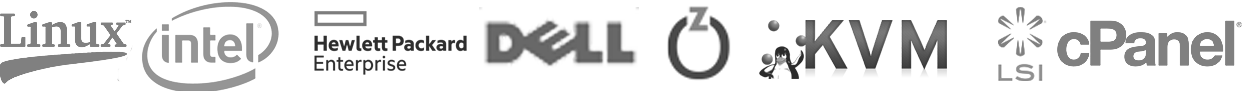Affiliate program
Earn cash recommending VPSGet!
How it works
We provide you with the unique link for ordering our web hosting services and you spread it around the world adding to your site or elsewhere.Your share is 20% of each transaction from those customers who signed up using your link.
Yes, exactly!
You gain 20% of every single payment of the referred customers until they unsubscribe.
How to get started
Step 1. Register in our system using the link https://vpsget.com/register.phpStep 2. In a client area go to "Affiliates" to get the link for spreading.
Step 3. Add it to your site and make money!
Things you should know
1. Each successful recommendation is being applied to your account after 45 days since the customer had paid his first invoice.
2. Earned money can be put on your VPSGet account for applying to your own invoices. You also can submit withdrawal. Minimal amount of withdrawal is $10.
3. We may decline in affiliate withdrawals in some specific cases. For example you should not create the affiliate account for yourself -this recognized as a fraud activity; also you should not try to provide any affiliate links to our existing customers. More information you can find in our AUP/TOS.
How it looks like
Activate Affiliate account
Active Affiliate account
Once commissions reached 10USD a withdrawal button will appear
Note: Withdrawal can be made using PayPal or Bank Wire Transfer only.
You can use our banners :
All banners are in GIF format
125x125:
468x60:
728x90:
200x500: